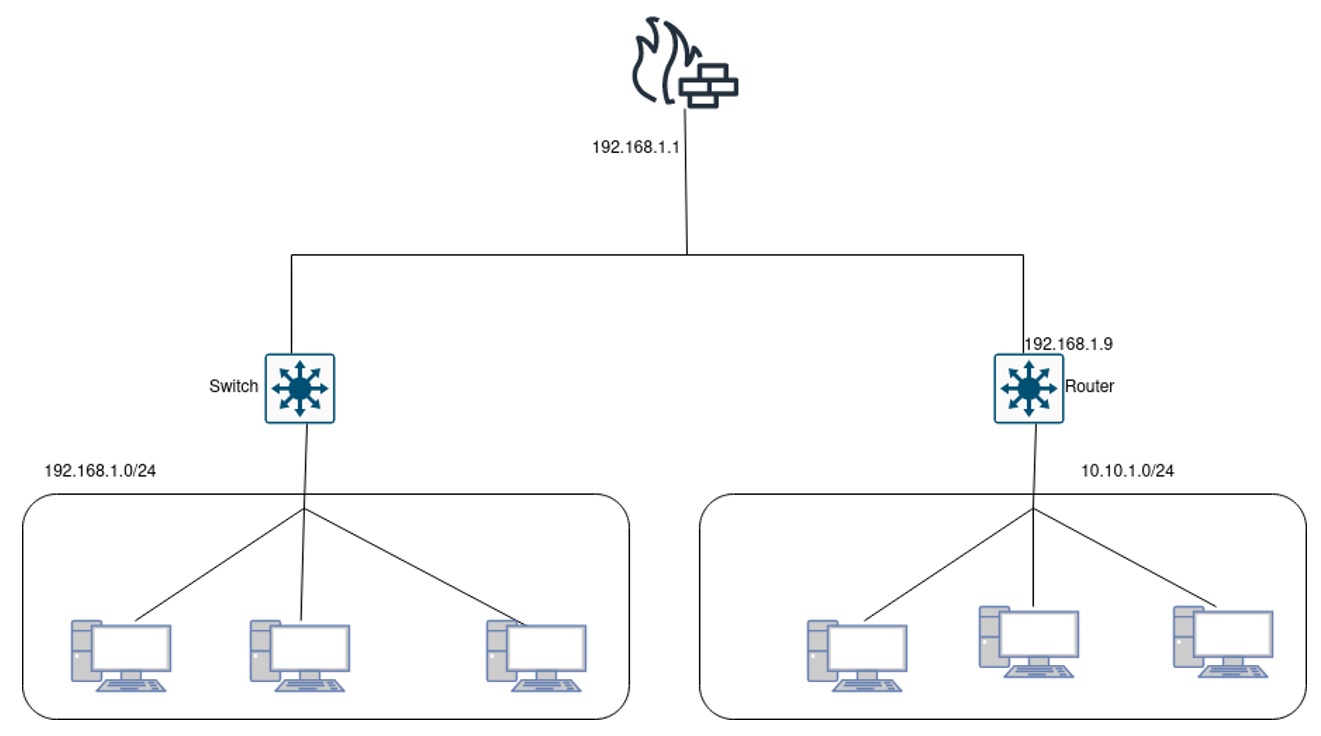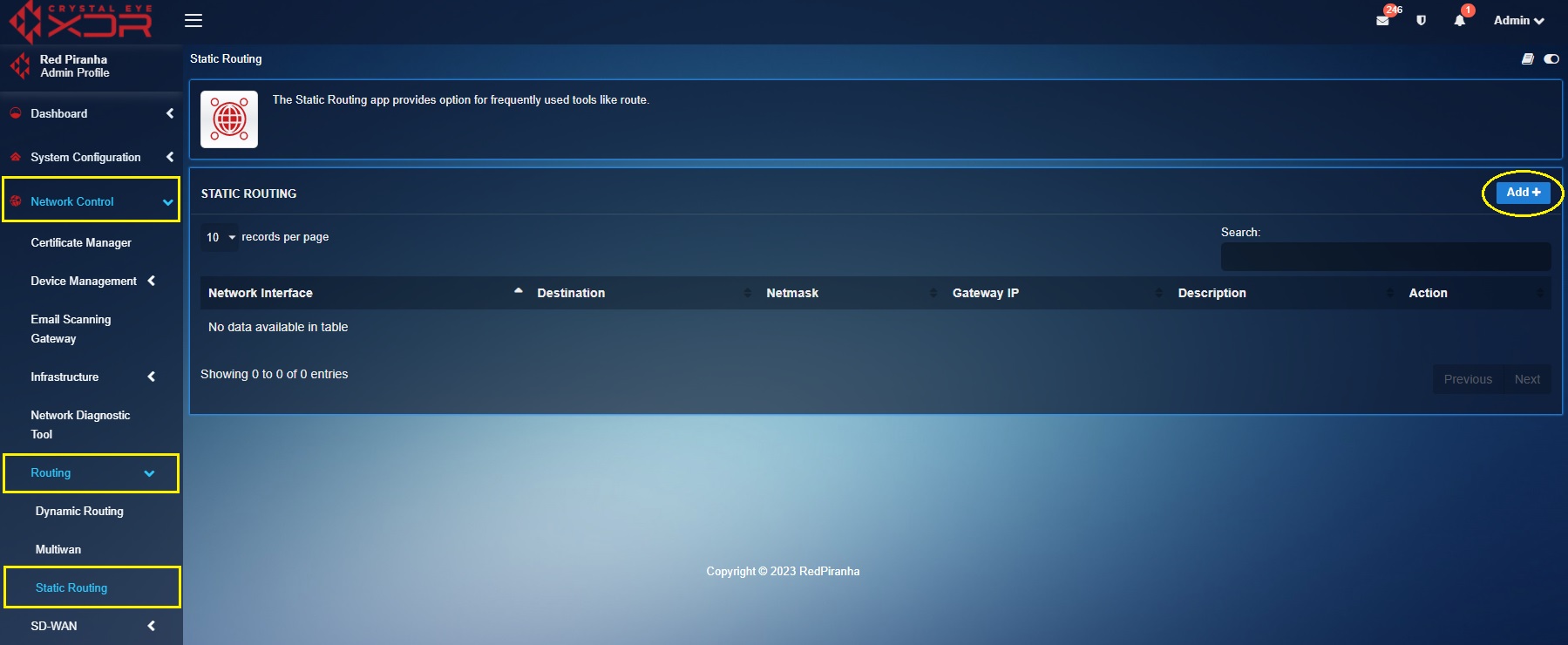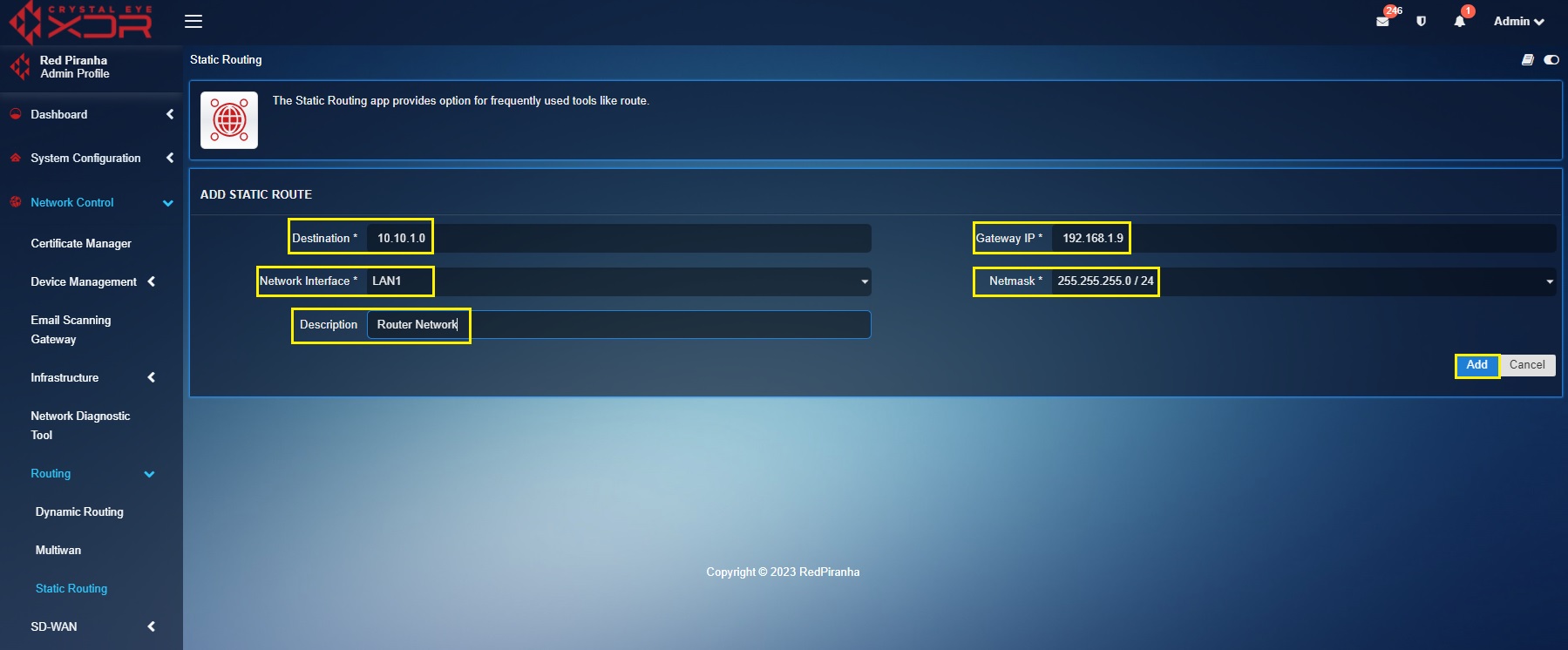Static Routing
Overview¶
Static routes are typically used when there is a need to direct traffic between two different networks. It is a useful tool for network administrators who want to control the flow of traffic on their corporate networks.
Video Resources¶
Installation¶
The Static Routing application is not available by default. It can be installed from Marketplace in the left-hand navigation panel.
Navigation to Static Routing application¶
Go to Network Control > Routing > Static Routing
Use Case Scenario—Adding Static Routes¶
In the above scenario, there are two separate networks running on the Crystal Eye LAN network with subnets 192.168.1.0 and 10.10.1.0
The IP address of the network connected to the switch is managed via CE XDR appliance and it acts as the DHCP server (the switch is connected to LAN2 interface port of the CE XDR). On the other hand, the router is connected to LAN1 interface port of the CE XDR. However, as described in the diagram above, the IP addresses of both the subnets differ from each other and the devices in both these subnets don’t communicate with each other.
In order to make them reachable we will add a static route making route 10.10.1.0 reachable via Gateway 192.168.1.9
Perform the following steps to add a static route using the Crystal Eye XDR:
Step 1: Go to Network Control > Routing > Static Routing and click the Add button.
Step 2: You will now see the Add Static Route page. Perform as follows:
-
Enter the IP subnet of the network connected to the router in the Destination textbox.
-
Enter the IP address of the router in the Gateway IP textbox.
-
Select LAN1 from the Network Interface dropdown.
-
Select the required Netmask.
-
Enter the Description
-
Click the Add button
Once route is saved, the devices on 192.168.1.0 subnet shall be able to reach the devices running on the 10.10.1.0 subnet.
Note
Static routing can be an invaluable tool for network administrators who need to control the flow of traffic on their corporate networks. With the right configuration, static routing can help keep malicious traffic out while also allowing more efficient transport of legitimate data.