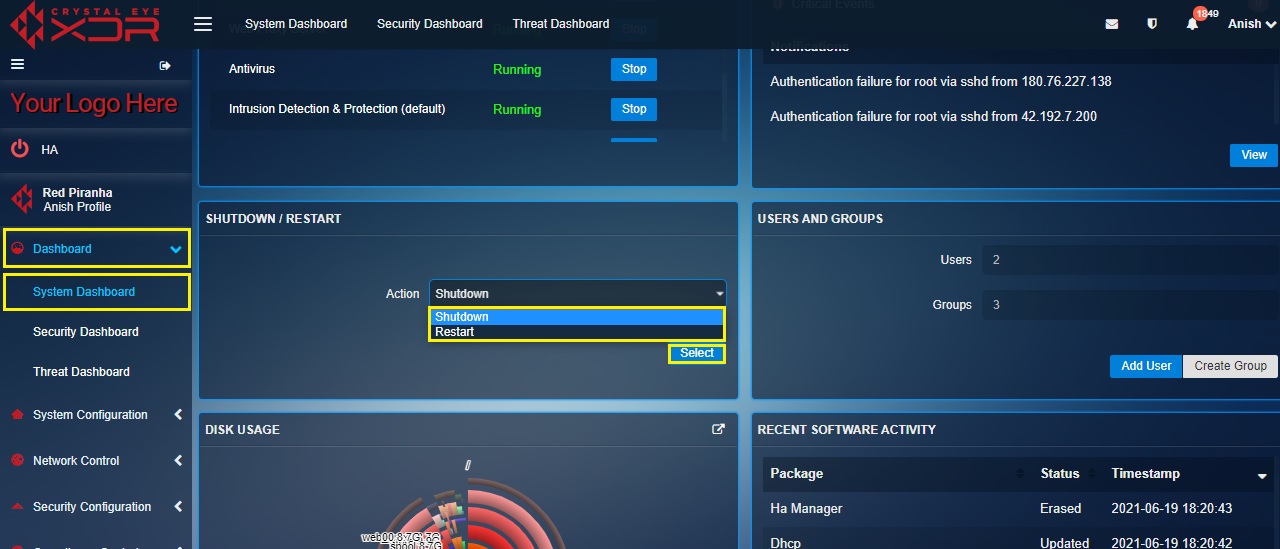Shutdown Restart
Shutdown/Restart¶
The graphic user interface allows administrators to either restart or shutdown the Crystal Eye XDR on-premise. The process of shutting down ensures that the unit is powered down and will not get back online unless it is switched on manually using the start button on the appliance itself. The CE XDR on-premise can also be restarted from the GUI and on initiating the restart process from the GUI the appliance goes through a complete shutdown process and then gets back in a few seconds. Both the Shutdown and Restart functionality is utilized during troubleshooting as well.
How to Shutdown and Restart the Crystal Eye appliance?
Step 1: In the Shutdown/Restart widget, select Shutdown or Restart from the Action dropdown and click the Select button.